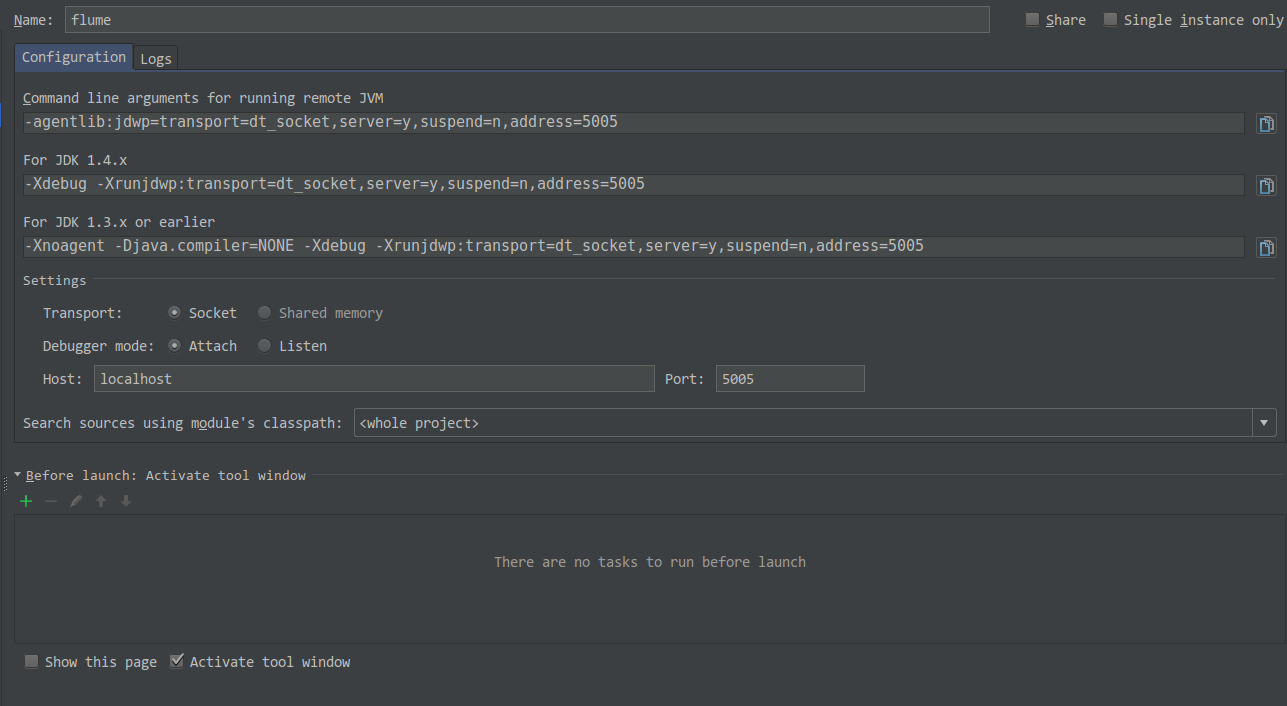下载源码
git clone https://github.com/apache/flume.git
将源码导入Idea
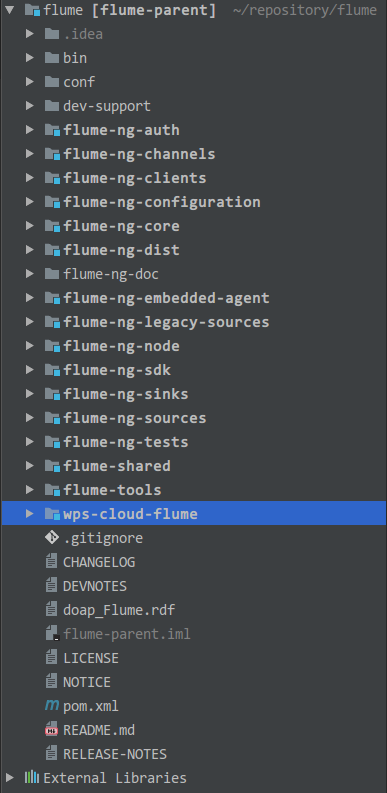
编译时会有以下jar仓库中无法找到并下载,需要手动下载到本地仓库
1 | linq4j-0.4.jar pentaho-aggdesigner-algorithm-5.1.3-jhyde.jar quidem-0.1.1.jar |
以上jar文件可以在下面的网站中找到
1 | http://conjars.org/repo/ |
执行下面的命令将jar下载到本地仓库
1 | mvn install:install-file -Dfile=pentaho-aggdesigner-algorithm-5.1.3-jhyde.jar -DgroupId=org.pentaho -DartifactId=pentaho-aggdesigner-algorithm -Dversion=5.1.3-jhyde -Dpackaging=jar |
执行编译命令
1 | mvn clean install -DskipTests |
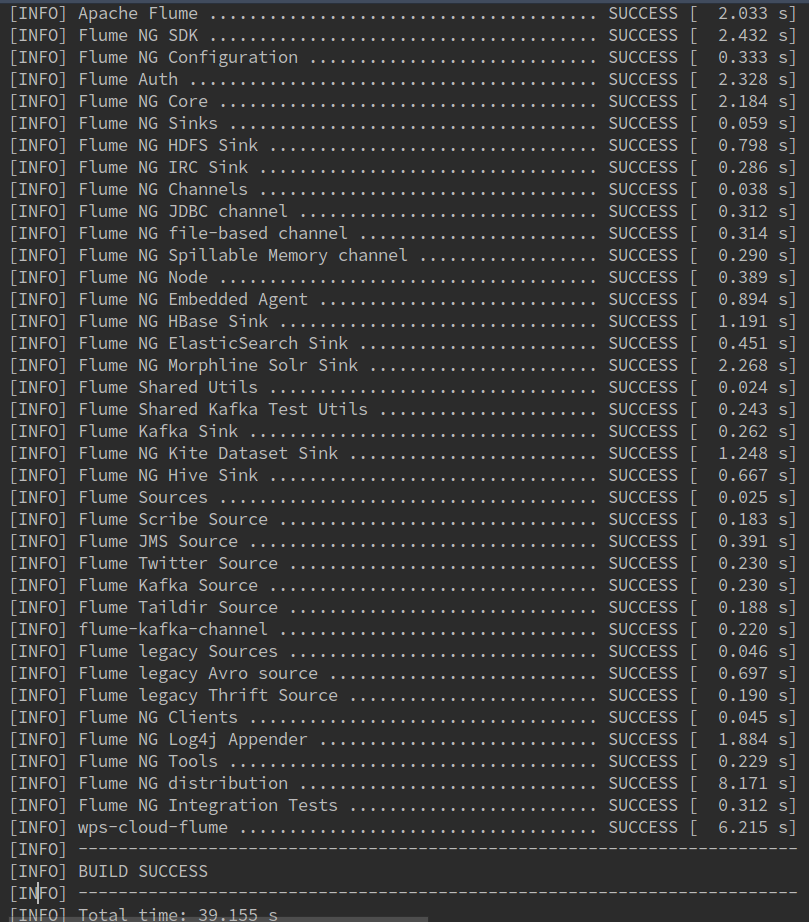
本地调试
1 | 主类:org.apache.flume.node.Application |
flume-conf.properties
1 | # Name the components on this agent |
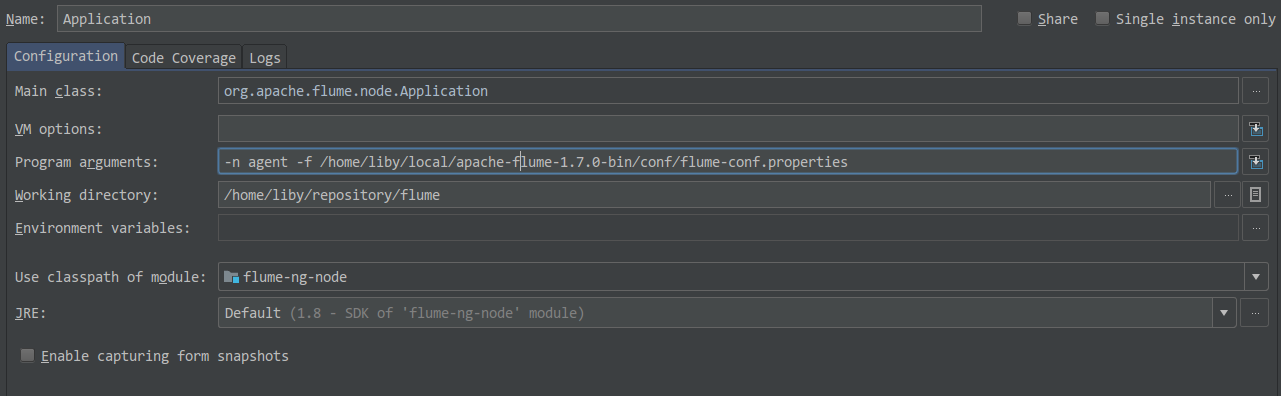
运行效果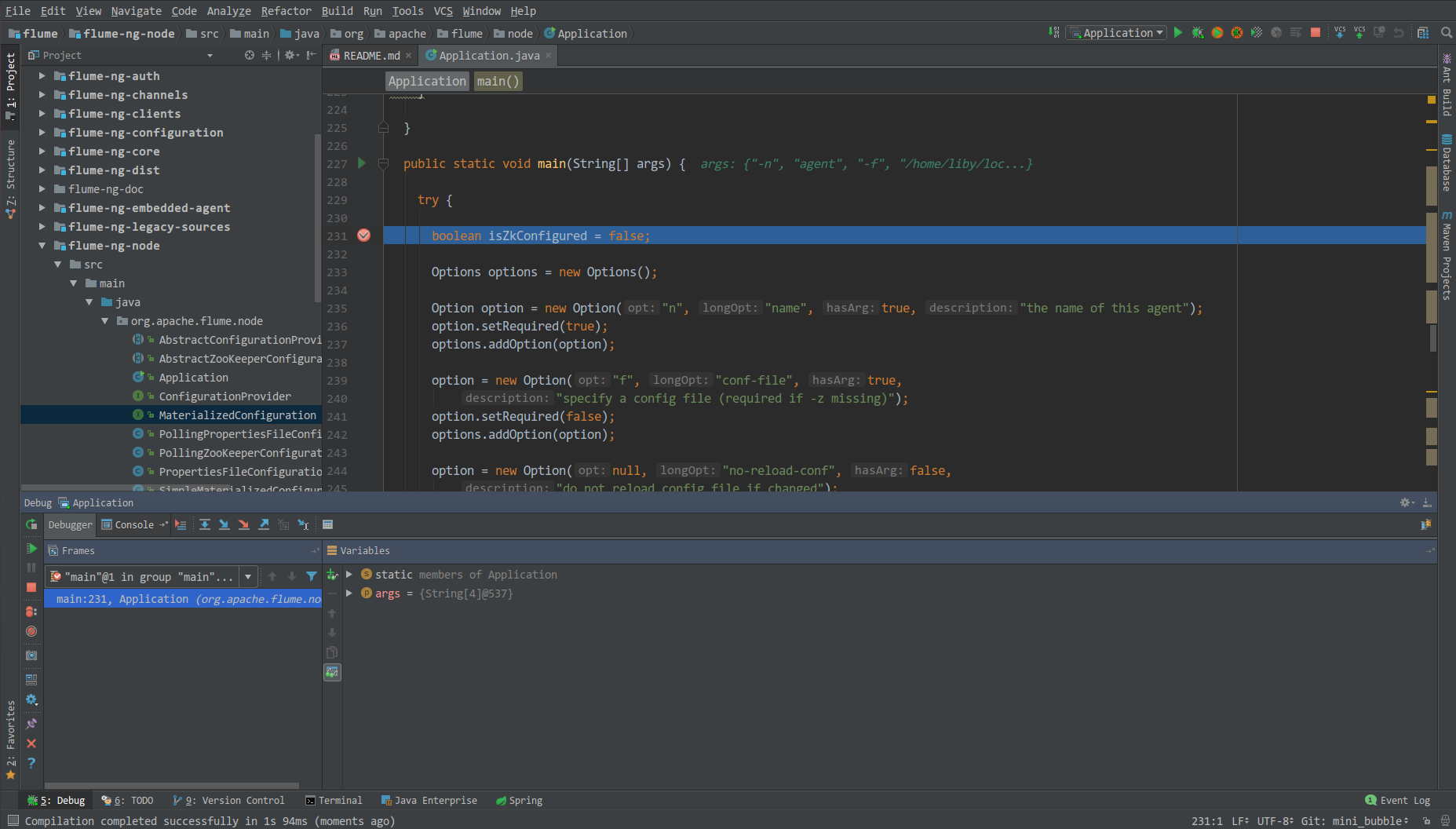
远程调试
在conf/flume-env.properties增加以下配置,然后启动flume
1 | -agentlib:jdwp=transport=dt_socket,server=y,suspend=n,address=5005 |
在idea中启动远程调试