其实之前我已经写过一篇关于通过阿里云镜像库下载gcr.io镜像的文章,但是该方法有一个问题,每次需要新的镜像都需要在阿里云镜像库手动创建,太麻烦了,这篇文章通过Travis CI可以自动构建镜像到阿里云,方便好用
创建github仓库
首先登录github创建一个仓库,名称自定义,仓库包含如下2个文件:
img-list.txt 外网镜像列表文件
.travis.yaml travisCI自动构建文件
示例仓库:https://github.com/smartliby/pull-docker-images
.travis.yaml 内容如下,主要从国外镜像仓库pull镜像,打tag,并push到阿里云或dockerhub
1 | language: bash |
.travis.yaml文件监测github仓库的代码变动,当有代码变动时比如img-list.txt写入新的镜像列表时将触发tarvis的自动构建
这里需要登录阿里云或dockerhub才能执行docker push操作,其中$ALI_USERNAME这类变量在TravisCI管理界面定义好即可。
Travis CI配置
访问travis官网: https://www.travis-ci.com, 使用github账号登录。
开启需要进行自动化构建的仓库并设置$ALI_USERNAME这类变量即可
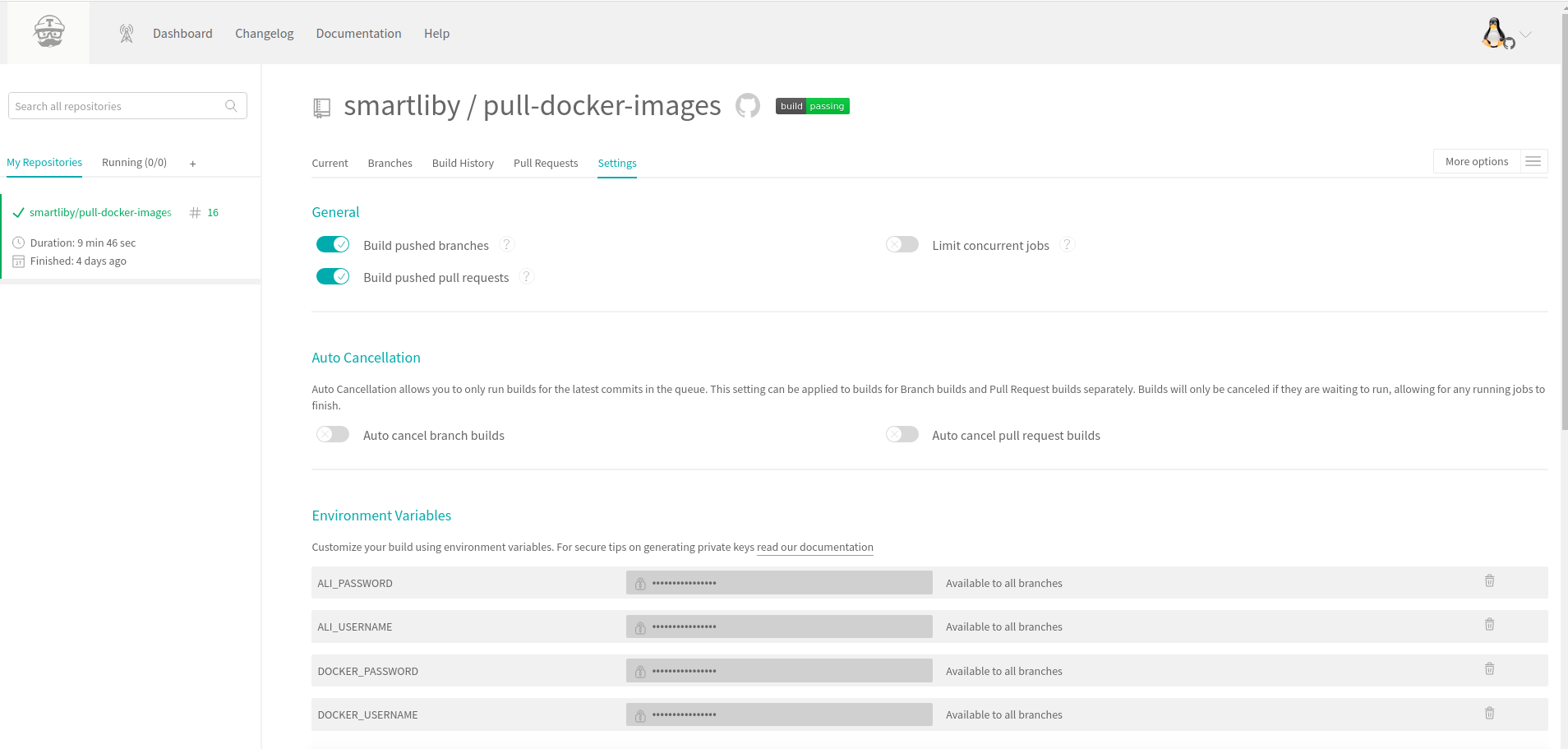
当对github仓库执行git commit、git push操作时将自动触发构建,执行仓库中的脚本
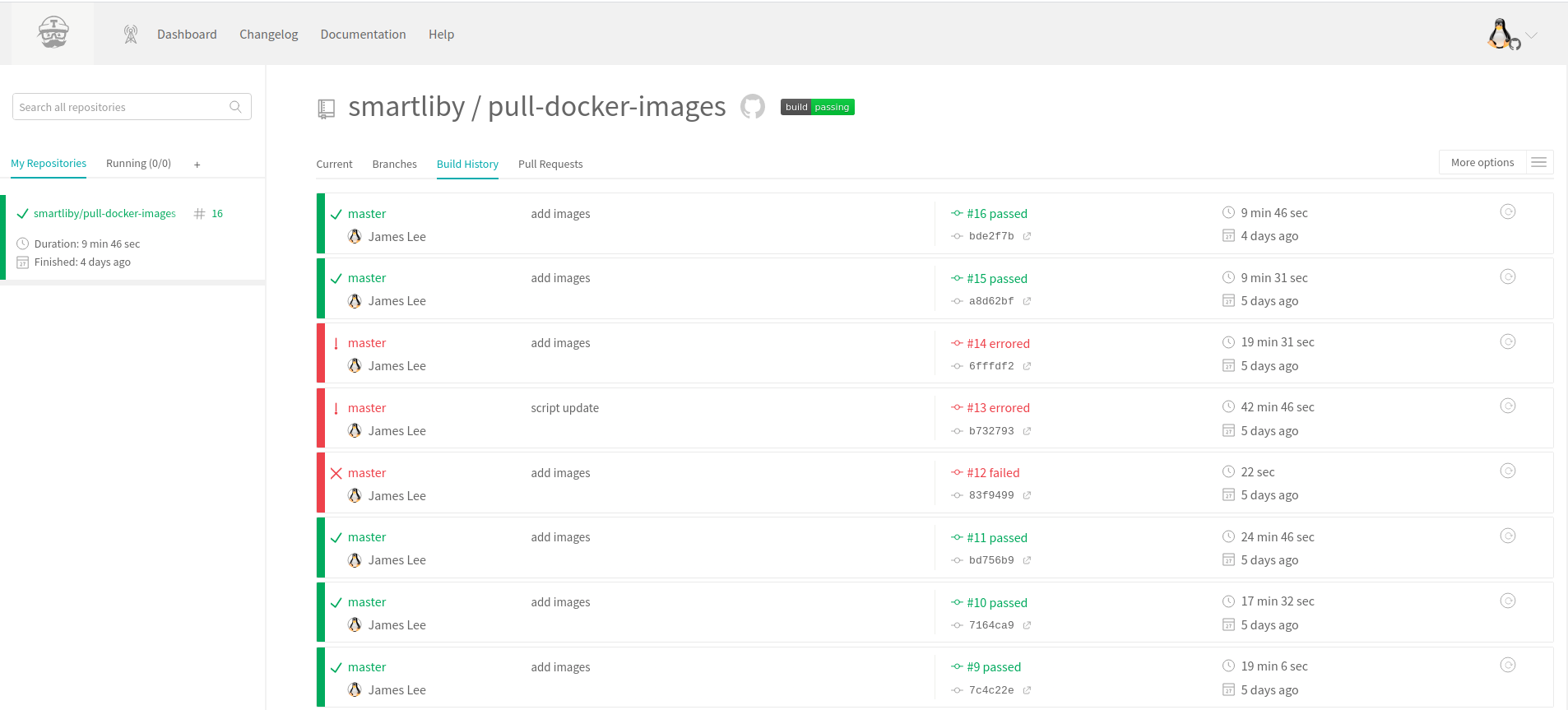
登录阿里云或dockerhub查看,img-list.txt 列表中的镜像已经成功被push上来
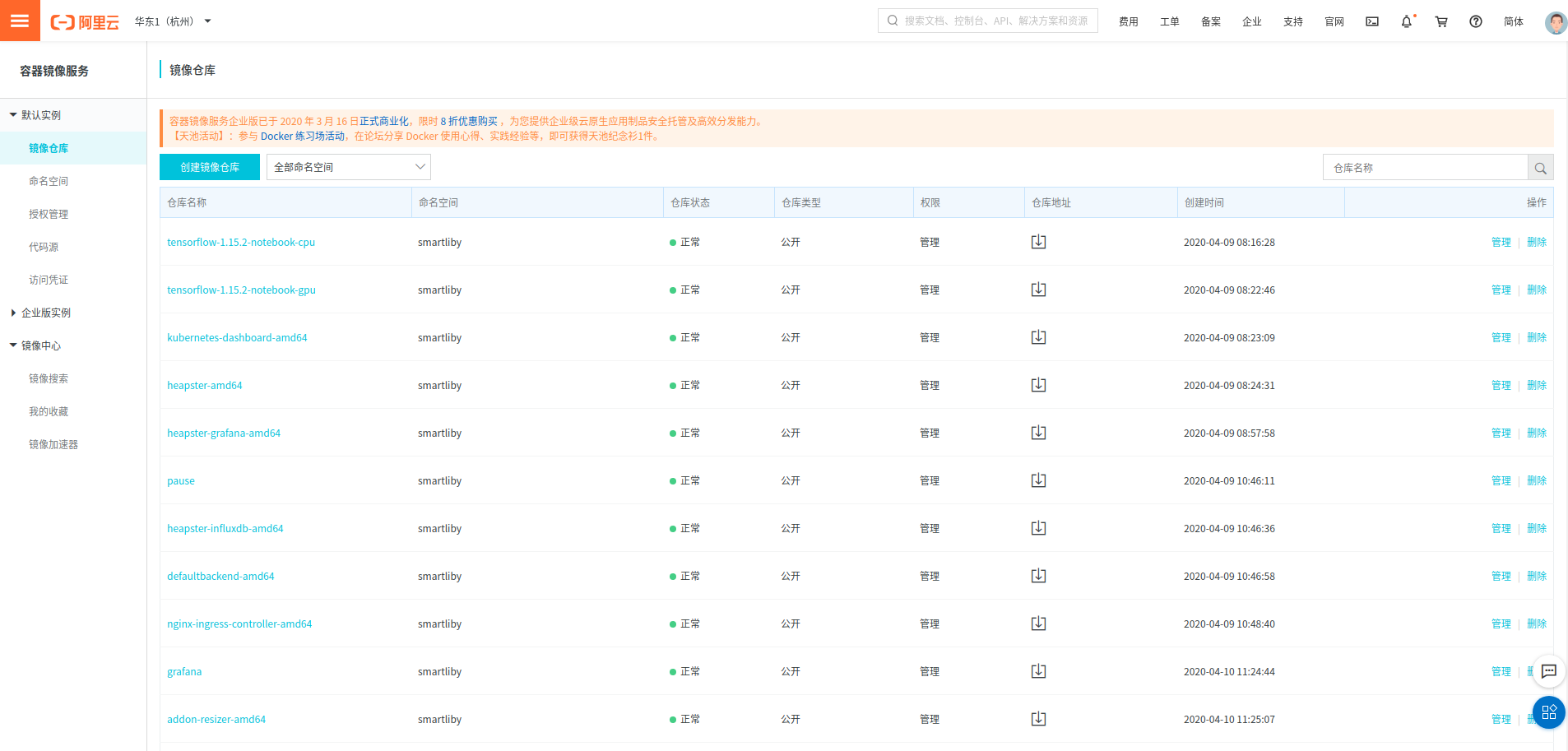
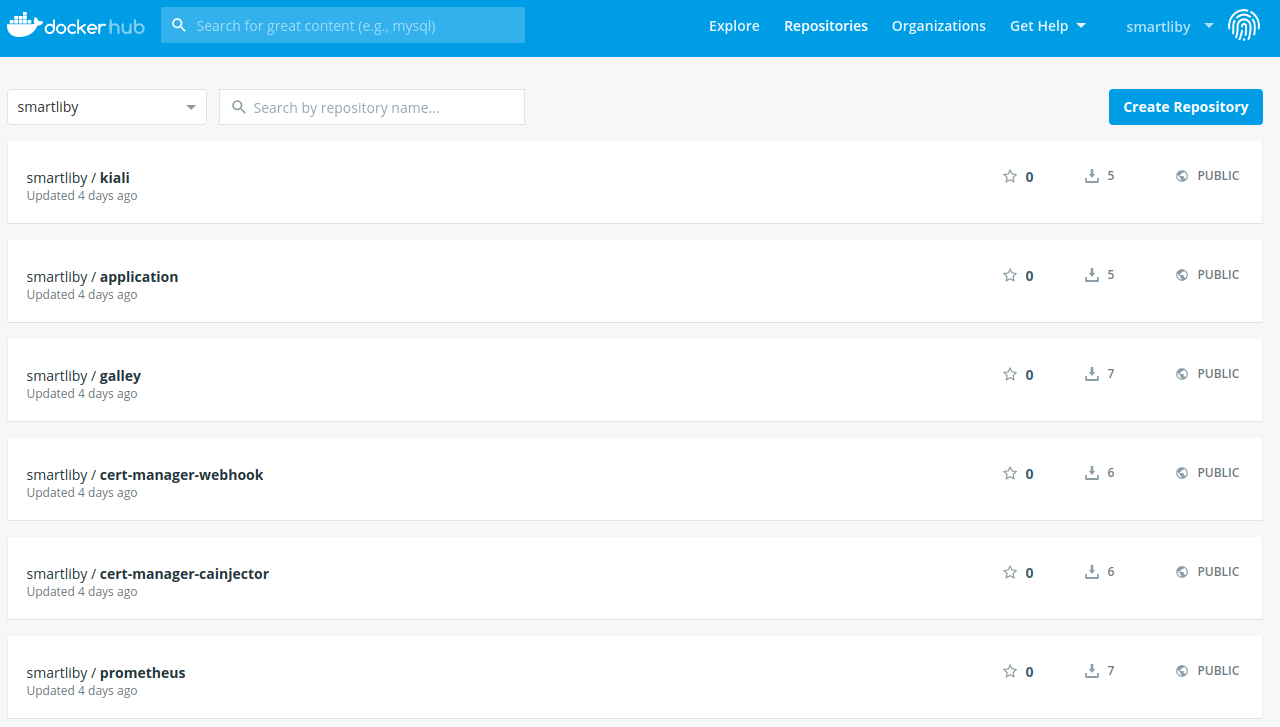
参考
[1] https://blog.csdn.net/networken/article/details/84571373


