MiniKF is a fast and easy way to get started with Kubeflow. With just a few clicks, you are up for experimentation, and for running complete Kubeflow Pipelines.
下载vagrant
1 | wget https://releases.hashicorp.com/vagrant/2.2.7/vagrant_2.2.7_x86_64.deb |
安装 Virtual Box
1 | wget https://download.virtualbox.org/virtualbox/6.1.6/virtualbox-6.1_6.1.6-137129~Ubuntu~bionic_amd64.deb |
安装MiniKF
Open a terminal on your laptop, create a new directory, switch into it, and run the following commands to install MiniKF
1 | mkdir -p /data/miniKF/ |
整个安装过程需要下载30G左右的文件,并且需要访问google,所以需要代理,出现如下内容表示安装成功
1 | ==> default: Machine booted and ready! |
访问http://10.10.10.10/,点击页面的OK按钮,等待一段时间后整个服务就启动了,点击connect to Kubeflow就进入了kubeflow的操作界面
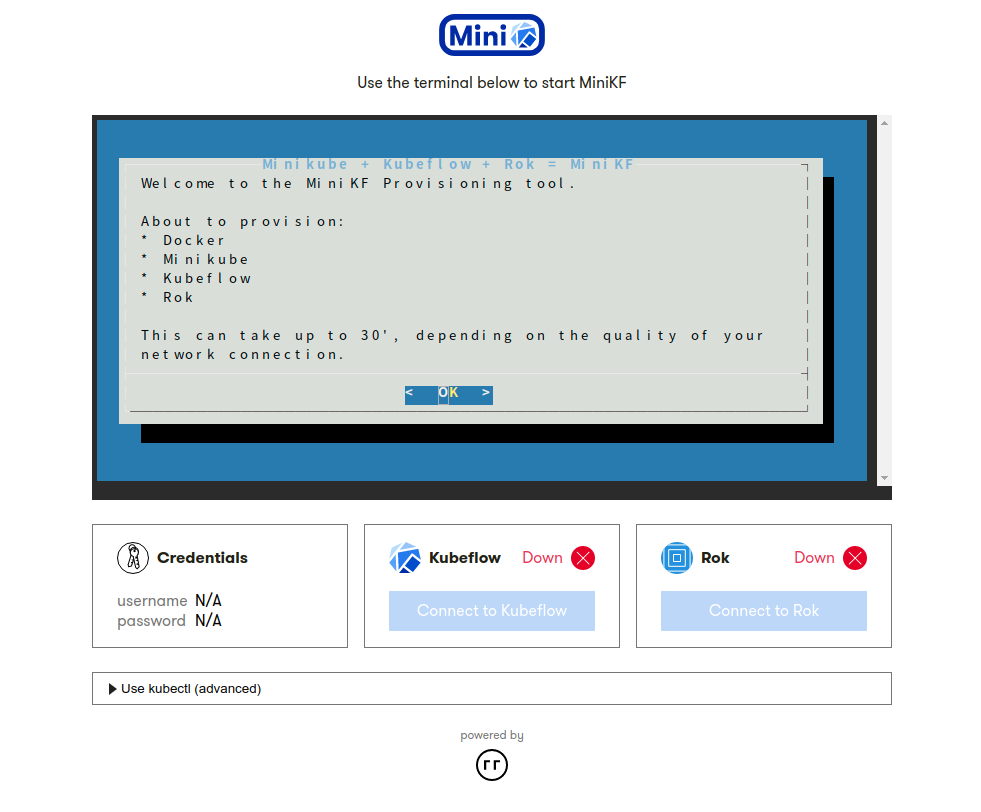
参考
[1] https://www.kubeflow.org/docs/started/workstation/getting-started-minikf/


